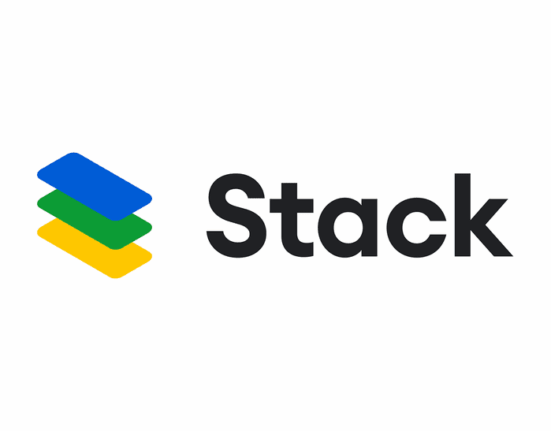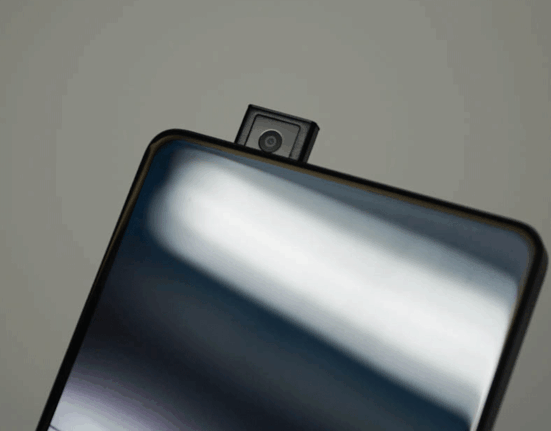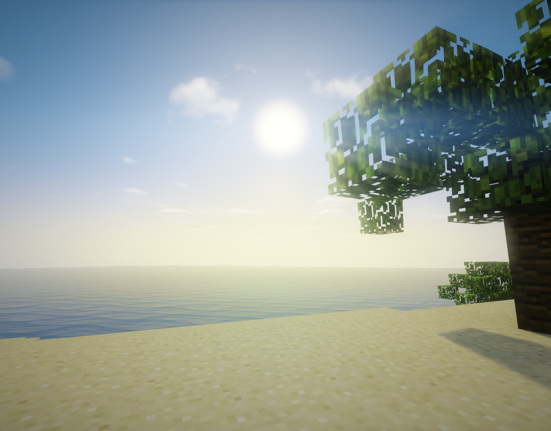Leads have been part of Minecraft for quite some time, but guess what? There’s a brand new update that’s going to completely change the way you use them! Now, you’ll be able to leash multiple mobs together at once. Can you imagine galloping across the snowy tundra with a whole herd of horses in tow? Yes, it’s possible! But that’s just the beginning. You’ll also be able to attach mobs to boats, chest boats, and even fences! And with the newly leashable ghasts already in the testing phase, you can now take a chest boat and leash it to a ghast as you soar through the sky. Sounds fun, right?
Let’s dive into this exciting new functionality, available for testing right now in snapshots for Minecraft: Java Edition, with previews and beta versions coming soon to Minecraft: Bedrock Edition.
Leashing Multiple Mobs Together
I’m sure I’m not the only one who’s found themselves in a chaotic situation, with too many mobs leashed to one player at once. As the self-proclaimed “multiple-horse walker” on my Realm, I’ve often found myself collecting new horses and getting tangled in leashes that extend far beyond my control. The situation becomes even more difficult when I want to release a specific horse from the herd.
But with the new leashing functionality, that problem is solved! Now you can leash mobs together and remove yourself from the chain entirely. So, when you leash your herd of horses, they’ll stay together while you’re free to go about your business—whether that means gathering resources or collecting more horses.
To leash multiple mobs together without attaching them to yourself, simply crouch while leashing. This trick ensures that the mobs are connected to each other but not to you. However, baby mobs are still an exception—they can only be leashed to players because, well, they’re babies and require your full attention.
One thing to remember is that leads can snap if they’re stretched too far, so don’t get too carried away. Also, a little heads up for those planning some leash-based pranks: you cannot leash other players together, no matter how fun that might sound!
Leash Mobs to Boats and More!
Here’s where the fun really begins. With the updated leashing system, you can now attach leashed mobs to various entities, including boats, chest boats, and yes, even fences. And because ghasts are now leashable, you can create some truly spectacular scenes. Imagine soaring through the sky with a chest boat leashed beneath your very own cheerful ghast.
But the possibilities don’t stop there. You could use leashes to lift your favorite horse to your sky base, or tether a ghast to a fence on a high cliff, preventing it from flying away. You could even leash a regular boat to a ghast and travel the skies with not one, but two friendly companions.
Additionally, fence knots have been updated to improve their functionality. Now, when you crouch before interacting with a fence knot, it will allow you to remove the leashed mob from the fence and then leash it to you instead. You can also add more leads to existing leash knots, and even use shears to remove leash knots when needed.
Stealing—Er, Borrowing Leashes
I have to admit that in my personal Minecraft worlds, my usual method of acquiring leashes isn’t through hunting down spiders, finding slimes, or crafting them. No, my standard method involves a little… “borrowing” from wandering traders and their delightful llamas. But now, thanks to this new feature, I can “borrow” leashes without causing harm to the poor llamas!
To take a leash that isn’t owned by a player, simply right-click on the lead you want to “borrow” and it will become yours. If the leash is owned by a player, though, you’ll need to ask them nicely (and perhaps offer some good trade).
Removing Ghast Harnesses and More
Another handy feature is the ability to use shears to remove ghast harnesses. No more struggling to figure out how to remove those pesky harnesses. With shears, it’s now a simple and efficient task.
But that’s not all! You can also use shears to remove leashes from mobs in general, making it much easier to untangle your chaotic collections. For example, if you’ve accidentally created a caravan of camels that’s a little too unwieldy, shears are now your go-to tool for fixing it. This also allows you to unleash specific mobs, like certain horses from your herd, without having to undo the entire setup.
Keep in mind, though, that if the lead is owned by another player, you won’t be able to use shears on it. You’ll have to find another way to convince them to release it!
How to Test These Features
If you want to try out all these new features, you can do so by enabling snapshots for Minecraft: Java Edition. These features are already available for testing in Java snapshots and will soon be available in preview/beta for Minecraft: Bedrock Edition.
To enable a snapshot in Java Edition, simply open the Minecraft Launcher, go to the “Installations” tab, and select the snapshot version. For Minecraft: Bedrock Edition, once these features are available, you can join the beta or preview to test them out.
If you’re a Realm owner, you can even play with these new features with your friends! Realm owners with an active subscription can create a free testing Realm where you can try out the latest snapshots, betas, and previews. For more information, check out how to enable snapshots for Java Realms and how to access betas/previews on Bedrock Edition Realms.
Code Example: Summoning a Leashed Mob
Want to test out leashing in-game? Here’s an example of how you can summon a mob with a lead attached:
/summon minecraft:horse ~ ~ ~ {Leash:{X:10,Y:5,Z:10}}
This will summon a horse at your current location and attach a leash to it at the specified coordinates.
Now go ahead, unleash your creativity with all the new possibilities for leashing mobs! Whether you’re building a massive caravan or taking your mobs on an adventure through the skies, these features will bring a whole new level of fun to your Minecraft world. Happy testing!