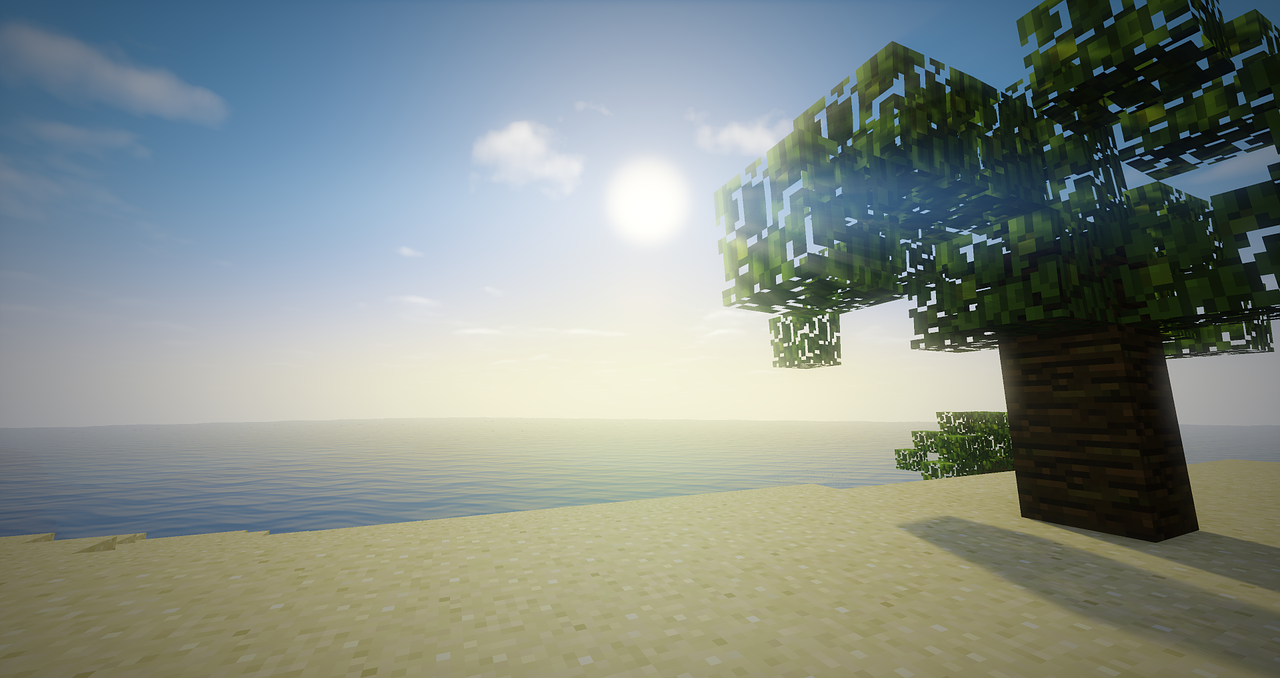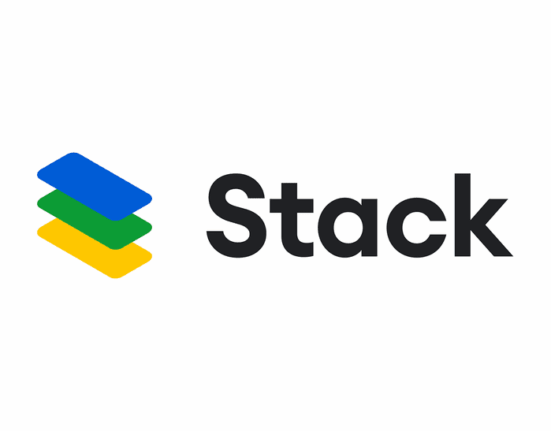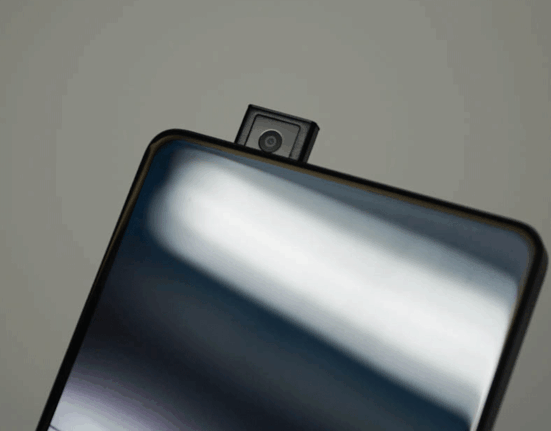Have you ever found yourself exhausted by the constant task of fueling furnaces? Or transferring items between chests and containers? Or even the repetitive action of filling and emptying composters or collecting chicken eggs? If these chores are starting to feel a bit too mundane, I’ve got just the solution for you: meet the hopper, our block of the month.
Hoppers were introduced to Minecraft during the Redstone Update in March 2013, alongside new features like nether quartz, daylight sensors, and redstone comparators. While they haven’t undergone any major changes since then, hoppers have gained some handy new features over time. So, let’s dive into what makes this block so special.
Crafting and Placing a Hopper
To craft a hopper, you’ll need to arrange a chest in the center of a crafting grid and then surround it with five iron ingots. The shape should resemble a hopper-like structure: two ingots on each side and one below the chest. This unusual pattern somehow works and gives you a hopper, which you can place into the world by using the appropriate key.
Hopper Mechanics
By default, a hopper is designed to collect any items that fall directly onto it from above, storing them in its inventory, which can hold up to five stacks of items. While this is already useful, the true magic of the hopper emerges when you place it next to another container—whether that’s a chest or any other item-holding block.
If the container is positioned beneath the hopper, any items that the hopper collects will be transferred into that container. On the other hand, if the container is placed above the hopper, the hopper will draw items out of the container. This feature opens up a world of possibilities for creating automated systems.
Imagine this: you could place a chest above a furnace, which holds all the items you want to smelt, and another chest below the furnace to collect the smelted items. With two hoppers placed between the furnace and the chests, you’d have a fully automated smelting operation. But wait, it gets even better. By sneaking while placing a hopper, you can attach it to the side of a container, allowing you to add a second chest for coal to fuel the furnace. Now, your entire smelting process is completely automated.
Advanced Hopper Features
Here’s where things get even cooler. Hoppers can transfer items not only to containers but also to and from other hoppers. This ability enables you to create long chains of hoppers, effectively transporting items from one location to another. They also work with a variety of other blocks such as jukeboxes, composters, brewing stands, chiseled bookshelves, dispensers, droppers, decorated pots, and more, making them a versatile component in many systems.
One additional tip: if you need to temporarily halt a hopper’s operations without dismantling your entire setup, you can apply a redstone signal to it. This will lock the hopper, preventing it from collecting, transferring, or depositing any items. The hopper will remain in this locked state until the redstone signal is turned off, which is especially useful when preparing your systems to handle large volumes of items.
The Real-World Hopper
In the real world, the term “hopper” refers to a storage container found in mechanical systems. These containers are used to collect and transfer materials like sand, dust, gravel, or even seeds. They’re typically shaped like upside-down pyramids or cones, which allows them to hold large quantities of material while controlling the flow rate of the items as they pass through machinery.
Real-world hopper systems come with their own set of challenges. For instance, they can become clogged, especially when moisture gets into the materials. To prevent this, the bottom of the hopper is often heated to keep the contents dry. Additionally, the weight of the materials can cause them to compact, which is why vibrators are sometimes installed on the hopper’s outer walls to shake loose any stuck materials.
Luckily, in Minecraft, you don’t have to worry about clogging, moisture, or compaction. The hopper just works seamlessly, no extra equipment required. So feel free to get creative and design a time-saving solution with hoppers that could revolutionize your gameplay.
Example: Using Hoppers with a Furnace System
To create an automated furnace system using hoppers, you can arrange your blocks as follows:
- Place a hopper beneath the furnace to collect the smelted items.
- Add a chest above the furnace to store the raw items to be smelted.
- Attach another hopper to the side of the furnace for coal or fuel.
This setup ensures that raw materials are automatically fed into the furnace, smelted items are collected below, and fuel is continuously added as needed, all with the help of hoppers.
Code Example: Summoning a Hopper
If you want to summon a hopper using a command, you can use the following Minecraft command:
/summon minecraft:hopper ~ ~ ~
This will create a hopper at the player’s current location, which you can then use as part of your automated systems.
So, there you have it! The hopper is a simple but incredibly useful block that has the power to automate many of the tasks that once felt like tedious chores. Whether you’re moving items, creating intricate systems, or simply streamlining your processes, hoppers can save you time and effort, allowing you to focus on more important tasks in your Minecraft world.