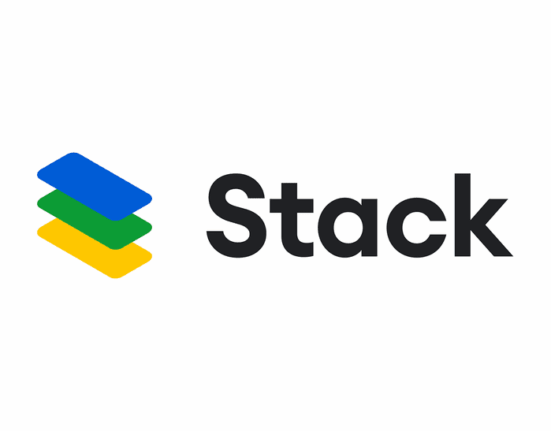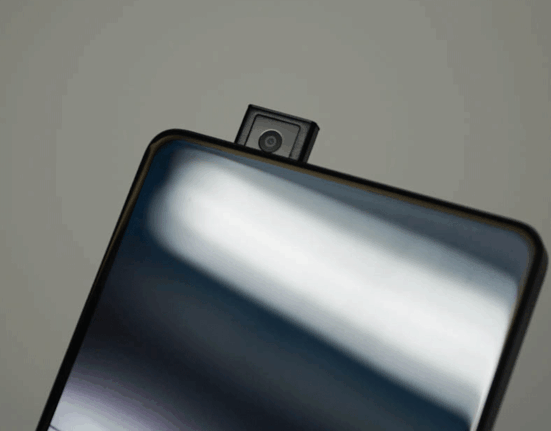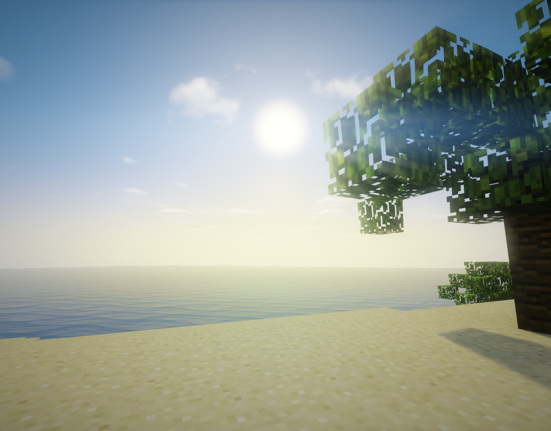When you mute someone on Instagram, they will not know that you have muted them. The same goes for when someone mutes you: you will not be notified and there is no way to tell from the app.
There are, however, a few hints that you can look for to determine if someone may have muted you.
1. Find Out if The Person is Active or Not
Before you start looking for signs that you’ve been muted, it’s important to check if the person is even actively using Instagram.
If they haven’t posted anything or interact in weeks or months, there’s a good chance that they might just taking a break from social media.
- To check, go to their profile page and check what they’ve been doing – did they post a new feed? Did they interact with other people?
- You might also go to their tagged photos section to see who tagged them recently, and check if the person likes or leaves a comment on them.
- Additionally, scroll through your home and explore feed and see if that person recently commented or liked on someone’s post.
If they do, you can be pretty sure that they’re still active on Instagram. Now, let’s check if they probably have muted you or not.
2. Make a Close Friends List and Post A Story for That List
Instagram has a Close friends feature that lets you share your story ONLY with the people you’ve chosen to be on your close friends list.
This feature is useful when you want to share more personal moments with only a close group of friends without broadcasting them to their entire followers.
If you suspect one or more people have muted you, you can take advantage of this feature to help you narrow down the possibilities.
- To create a close friends list, go to your profile and tap the three lines on the top right corner.
- Tap on Close Friends option.
- You’ll see a list of people you can choose to be included on the list.
- Choose only one person that you think has muted you.
- Create a story and share it only to your Close friends list.
- Wait for 24 hours and see if that person viewed your story.
- If the person viewed your story, it means that that they don’t mute you.
- If the person don’t view your story, there’s a possibility that they might have muted you.
- Do this several times to make sure if by any chance that person viewed your story for at least once.
The person you added on your Close friends list will not know if they’re the only person on that list.
So, if you have done this several times and that person still doesn’t view your story, it’s most likely that they have muted you.
3. Still Not Sure? Ask Your Mutual Friend to Post A Story
If you’re still not sure whether the person has muted you or not, there’s one more method to help you draw a conclusion from.
- This time, you’ll need to ask a mutual friend of yours to make a Close friends list containing only that one particular person.
- Then, ask your friend to post a story to Close friends only.
- Again, wait for 24 hours to give time for that person to view the story.
- Do this several times to increase the possibility. The more you do this, the more likely it is that you’ll get an accurate result.
- If that person viewed your friend’s story but never viewed yours, then there’s a strong indicator that they’ve muted you.
Other Signs That You May Have Been Muted
Instagram lets their users to mute other account’s story, posts, or both. So if someone mutes you, it can be hard to tell on which type of your post they’re muting.
- If you have a followers that used to view your stories but never do it anymore, but they still like or comment on your posts, there’s a possibility that they’ve muted your story.
- The same goes for people who usually like or comment on your recent post but never do it again, but they still view your story, it means that they perhaps muted your posts.
- And when they’re no longer interact with you at all on your story or posts when they’re used to, they’ve probably muted you on both story and posts.
However, please note that all these signs is just an indication as there’s no way to tell exactly if someone muted you.
It’s also possible that the person is taking a break from Instagram or they might have unfollowed you instead of muting you.
The only way to be sure if someone has muted you on Instagram is by trying out all the methods above.