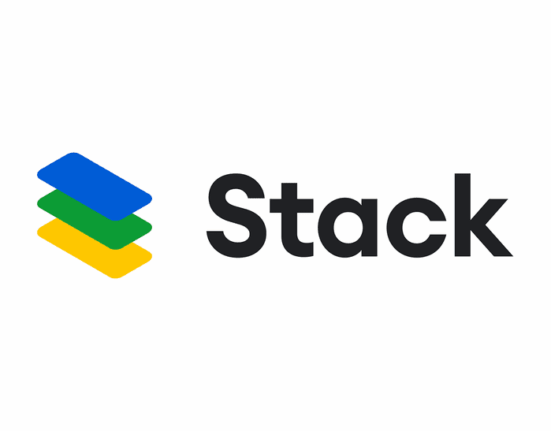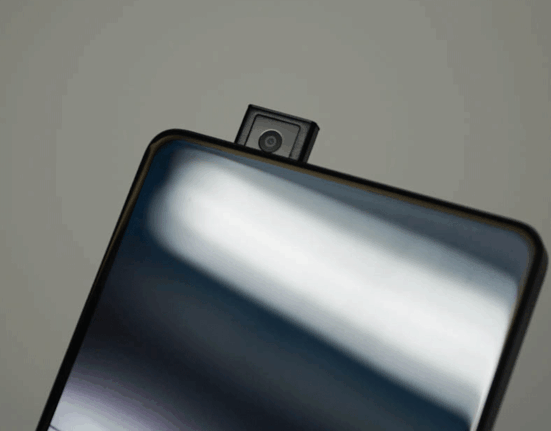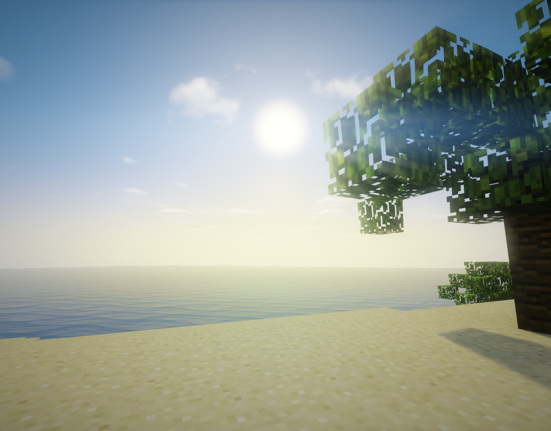Home / Minecraft Posts / How to Make Charcoal in Minecraft
Making charcoal in Minecraft is easy since it’s an essential item when you’re playing the Minecraft survival game.
This tutorial will show you how to craft charcoal with just one tree log from any kind of tree, one piece of coal, and a furnace. You’ll need a furnace to burn the wood log.
To make charcoal in Minecraft, you will need at least one wood log (from any kind) and a coal that will work as a fuel for the furnace.
Here’s the step-by-step guide to make charcoal:
- Open your furnace.
- Put a coal on the bottom box.
- Put a wood log on the top box.
- The fire icon will light up as the coal disappear, and the arrow-right icon will show you the progress bar.
- After the progress is completed, you will see a charcoal on the right box.
(Click to enlarge)
Open Your Furnace Put a coal on the bottom box Put a wood log on the top box Wait a second until the progress completed A charcoal will appear on the right box
Another method to get a charcoal in Minecraft is by using a Give Command.
Before running the Give Command, open the chat window first. After that, type the suitable command according to your Minecraft version and press enter.
If you’re running Minecraft Java Edition (PC/Mac) higher than version 1.13, here’s the command:
/give @p charcoal 1
If you’re running Minecraft Windows 10 Edition higher than version 1.16.0, here’s the command:
/give @p charcoal 1 0
If you’re running Minecraft Windows 10 Edition lower than version 1.14.0 or Java Edition (PC/Mac) lower than version 1.12, here’s the command:
/give @p coal 1 1
When you already have charcoal in your inventory, there are four items that you can make with it. You can use charcoal to:
- Make a campfire
- Make a fire charge
- Make a torch
- Make a soul torch