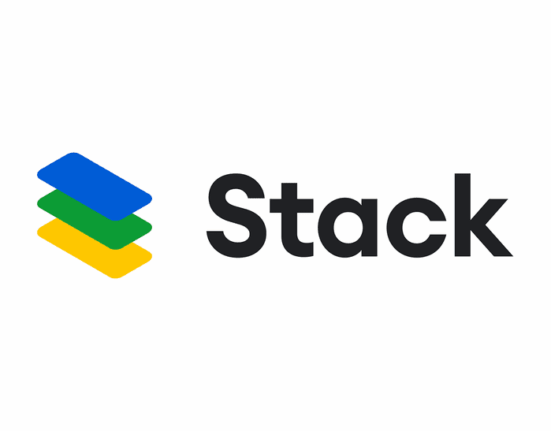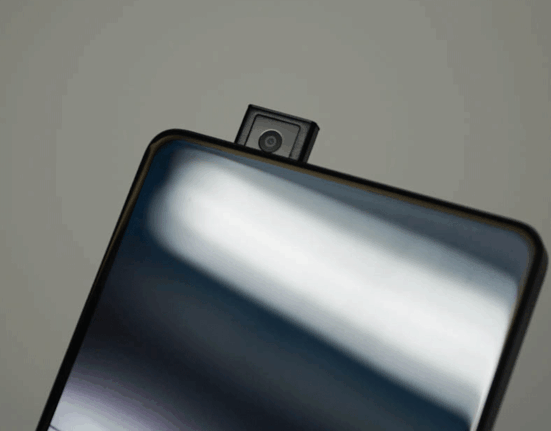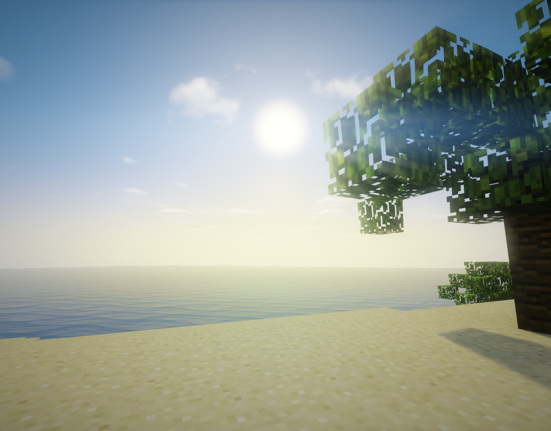There are a number of ways to obtain coal in Minecraft. From mining, using crafting table, using furnace, and give command. This article will give step by step instruction on how to make coal with all the three methods.
Mining is the most basic way of obtaining coal. This can be done with the help of pickaxe (any kind). In this example, I will be using stone pickaxe.
First, find a location of coal ore. You can find coal ore by digging around, climbing a cliff, or going in to a cave, ravine, or canyon. You will likely find coal ore from 4 to 15 blocks below the ground. In my case, I found coal ore in the cliff.
Then, dig the coal ore with a pickaxe. Coal will drop to the ground.
Well, this is basically not a way to ‘make’ coal from nothing, because you will need a coal block (which is made by combining 9 coals).
So, this method is for you when you have turned your coals into coal blocks and you’re wondering how to revert it.
First, open your 3×3 crafting table, and put one coal block in the grid. This will give you 9 pieces coal. You can also do this in the 2×2 crafting grid.
To make a coal using furnace, you will need two items: coal ore and wood slab to fuel the furnace. However, coal ore is an item you wouldn’t get by mining coal ore by a normal pickaxe. You need to enhance your pickaxe with silk touch to get the coal ore block instead of the coal itself.
(Yes, actually it’s easier to get the coal right away.)
But if you’re wondering, here’s how to do it:
First, put one coal ore on the top box of furnace.
Then, put a wood slab on the bottom box.
The fire icon will light up as the wood slab disappear, and the arrow-right icon will show you the progress bar.
After the process is completed, you will see the coal in the right box.
Lastly, you just have to move the coal to your inventory to use it later.
Another method to get a coal in Minecraft is by using the Give Command.
Before running the Give Command, open the chat window first. After that, type the suitable command according to your Minecraft version and press enter.
If you’re running Minecraft Java Edition (PC/Mac) higher than version 1.13, here’s the command:
/give @p coal 1
If you’re running Minecraft Windows 10 Edition (all version) or Java Edition (PC/Mac) lower than version 1.12, here’s the command:
/give @p coal 1 0
When you already have coal in your inventory, you can use it to craft other items. You can use coal to:
- Make a campfire
- Make a fire charge
- Make a torch
- Make a soul torch
- Make a block of coal