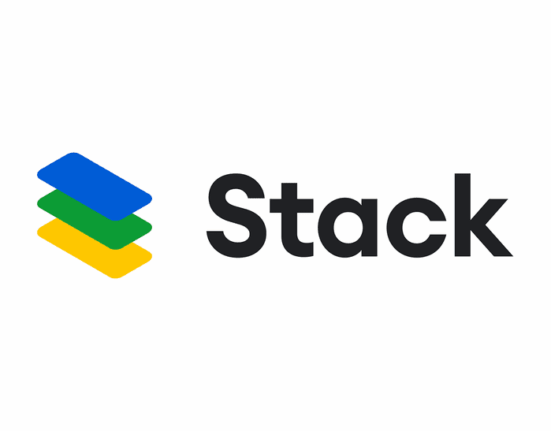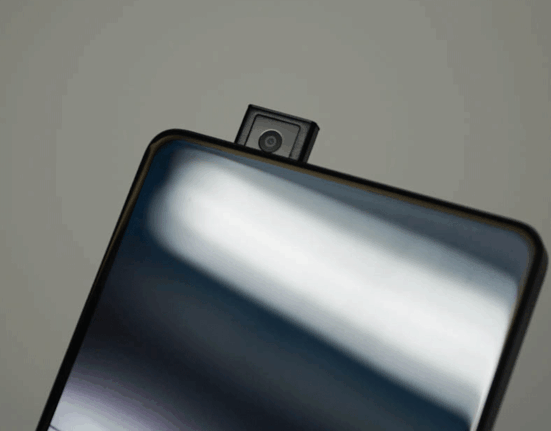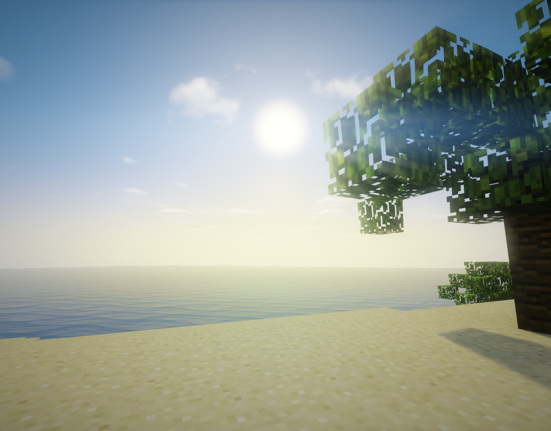Home / Manuals / Motorola User Manuals / Motorola Moto E User Manual
The Motorola Moto E is an affordable phone that offers a lot. From a nice design, solid performance, good battery life, and a durable build. For a phone under $200, the Moto E sure is packed with features, so much so that it is among the best budget-phone under $200.
Just don’t expect anything to be exceptional. It is, after all, a low-end phone. In this post, we tell you the device’s display, performance, battery, and camera, what you will learn from Motorola Moto E user manual and where to read or download it, and the device’s specifications.
About Motorola Moto E
1. Display
In terms of display, the Moto E has a 6.2 inches screen with 1,520 x 720 pixels resolution with an aspect ratio of 19:9. The display is bright and has good color accuracy.
2. Performance
The Moto E comes equipped with a Snapdragon 632 chipset and 2 GB of RAM. It is not much but it can handle day-to-day tasks just fine.
3. Battery life and camera
The Moto E has good battery life. Its 3,550 mAh allows you to use the device for hours on end even with heavy use. It can last even more with conservative use.
As for the camera, don’t expect anything exceptional. The main camera produces good images with good light but under a low-light environment, the quality of the images lowers. The selfie camera is basic, but enough for social media needs.
Download Motorola Moto E User Manual
The user manual contains a lot of useful information and instructions. In the Moto E user manual, you will learn:
- How to get started.
- Learn the basics of the device. There are instructions that tell you how to set home screen and lock screen, manage notifications, volume, search, and so on.
- How to customize the device, including customizing appearance, sounds, apps, widgets, and others, and make it yours.
- Apps management.
- How to connect, share, and sync.
- How to protect your phone. There are various steps you can take to protect your phone, from screen lock, screen pinning, app safety to backup and restore.
- How to troubleshoot issues that you might encounter like restarting, resetting, checking software updates, etc.
- How to make the phone more accessible using its Accessibility features.
- How to get more help in case you need it.
Here’s the link to read or download the Motorola Moto E user manual:
| Device Name | Size | User Manual |
|---|---|---|
| Motorola Moto E | 1.2 MB | Download |
Motorola Moto E Specifications
While the Motorola Moto E is in the low-end range, it is more than decent for its price. It offers a nice design that doesn’t make it look cheap, solid performance for its price, a good battery life that can last for hours and hours even with heavy use, and a durable build.
Specifications
- Dimensions: 159.8 x 76.6 x 8.7 millimeters (6.29 x 3.02 x 0.34 inches)
- Weight: 185 grams
- Screen Type: IPS LCD
- Screen Size: 6.2 inches, 95.9 cm2 (approx. 78.4% screen-to-body ratio)
- Screen Resolution: 720 x 1520 pixels, with a 19:9 aspect ratio (approx. 271 ppi density)
- Main Camera: 13 MP, f/2.0, 1/3.1″, 1.12µm, PDAF | 2 MP, f/2.2, (depth)
- Selfie Camera: Single, 5 MP, f/2.0, 1.12µm
- Chipset: Qualcomm SDM632 Snapdragon 632 (14 nm)
- Battery: Non-removable Li-Po 3550 mAh
- Colors: Midnight Blue
- Price: $ 149.99