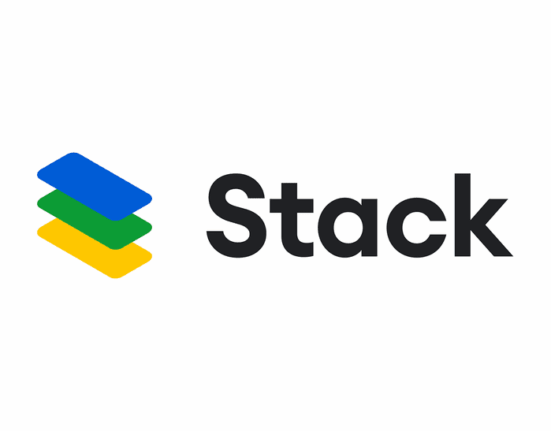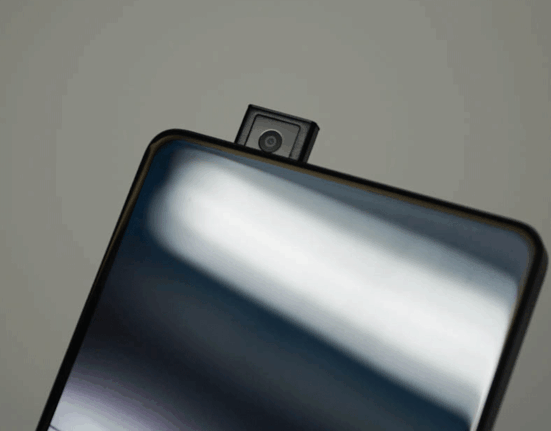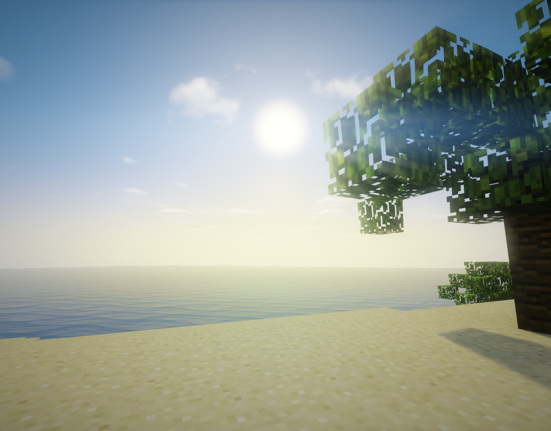Released in early 2021, the Moto G Stylus is currently the best budget stylus. Priced under $ 300, the phone offers a lot: a large 6-inch screen with 1080p resolution, built-in storage of 128 GB, which can be extended to 512 GB, a 48-megapixel main camera, and a battery with a capacity of 4,000 mAh, among others.
Looking for the Moto G Stylus user guide? We got you covered. In this post, we tell you things you can learn from the user guide, where you can read and download it, as well as Moto G Stylus’ brief specifications.
Download Moto G Stylus User Guide
The manual is quite complete. It has various information regarding Moto G Stylus, from how to set up the phone, the basics, personalizing, apps, storage, battery, network, internet to other settings, and simple troubleshooting.
In the user guide, you can learn:
1. How to set up the phone
The manual explains various parts of the phone, how to disinfect, how to prevent water damage, how to insert and remove SIM and SD cards, how to copy data from old phone (both Android and iPhone are covered), set up email and mailbox, emergencies, and personalization.
The basics of the phone. The manual explains home screen, lock screen, how to use the stylus, getting to know Android for first-timer, getting around Moto G Stylus, frequently used tools, as well as how to work with text.
2. Personalization and make the phone yours
In the personalization section, you can learn how to customize various things on the phone, including wallpaper, Favorites tray, folders, shortcuts, widgets, screen savers, ringtones, and others.
3. About apps
Including how to open, view, and manage apps, notifications, and how to use Moto experiences.
4. How to manage storage
You can learn about the phone’s internal storage, SD cards, how to manage storage, find and delete files, etc.
5. Things related to battery
Including how to charge properly, tips, and battery saver.
6. About network and Internet
This section explains how to set up network and internet on Moto G Stylus, hotspot and tethering, data usage, airplane mode, and VPN.
7. Troubleshooting guide
The troubleshooting sections explain how to find legal and product information, record International Mobile Equipment Identity or IMEI number, how to deal with various issues from hardware, battery, call and SIM, apps to connections, and maintenance procedures.
Here’s where to download the Moto G Stylus user guide
| Device Name | Size | User Manual |
|---|---|---|
| Moto G Stylus | 2.1 MB | Download |
Moto G Stylus Specifications
If you are looking for a budget stylus smartphone, Moto G Stylus is surely a solid option. It has stylus features, a large HD display, good cameras, good battery life, and solid day-to-day performance.
Specifications
- Dimensions: 169.8 x 77.9 x 9 millimeters (6.69 x 3.07 x 0.35 inches)
- Weight: 213 grams
- Screen Type: IPS LCD
- Screen Size: 6.8 inches, 112.2 cm2 (approx. 84.8% screen-to-body ratio)
- Screen Resolution: 1080 x 2400 pixels with a 20:9 aspect ratio (approx. 386 ppi density)
- Main Camera: Quad,
- 48 MP, f/1.7, 26mm (wide), 1/2.0″, 0.8µm, PDAF,
- 8 MP, f/2.2, 118˚ (ultrawide), 1/4.0, 1.12µm,
- 2 MP, f/2.2, (macro),
- 2 MP, f/2.4, (depth)
- Selfie Camera: Single, 16 MP, f/2.0, (wide), 1/3.06″, 1.0µm
- Chipset: Qualcomm SDM678 Snapdragon 678 (11 nm)
- Battery: Non-removable Li-Po 4000 mAh
- Colors: Aurora White, Aurora Black
- Price: $229.99