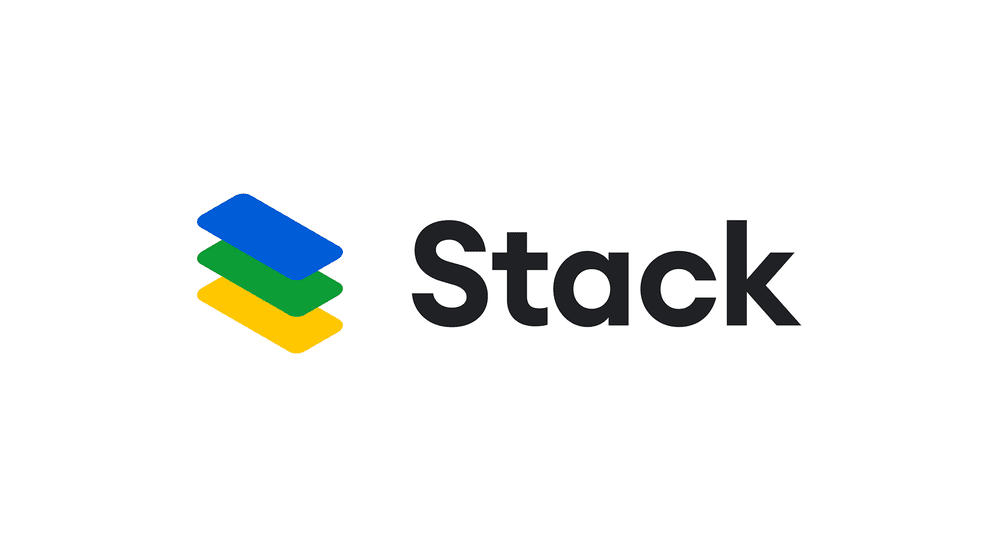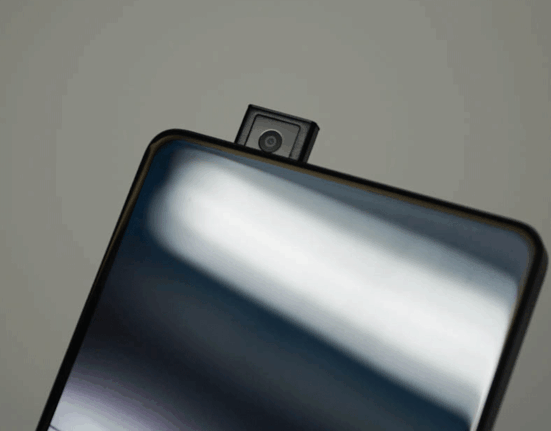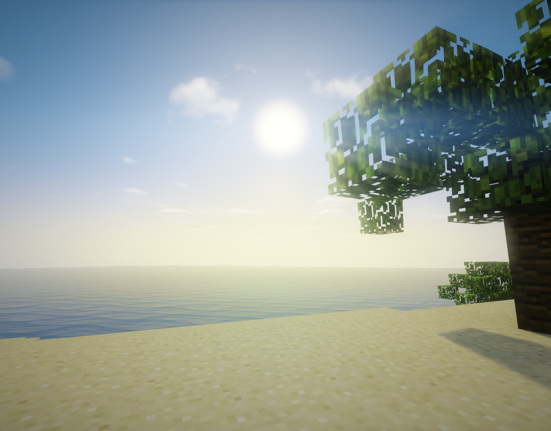The way we create, store, and share documents has evolved dramatically over the past few decades. Physical file cabinets have mostly been replaced by cloud storage and digital tools. But with so many files scattered across devices and platforms, keeping everything organized can be a challenge. That’s where document management apps come in—and Google has its own unique solution for this digital dilemma.
Google Stack is a document-scanning and organization app developed by Area 120, Google’s experimental incubator. Designed to simplify how you handle personal documents, Stack brings together scanning, sorting, and cloud syncing in one lightweight tool. It’s ideal for anyone who wants to declutter their physical paperwork and create a tidy digital archive that’s easy to access on a smartphone or computer.
Meet Google Stack: Your Mobile Document Organizer
Stack was developed with the idea of eliminating the hassle of managing receipts, bills, medical records, and other important papers. Available through the Google Play Store (though currently only on older Android devices in the U.S.), the app transforms your phone into a personal filing assistant. All you need is an Android device with a decent camera, and Stack takes care of the rest—from scanning to organizing and even backing up your documents to the cloud.
While many apps focus purely on digitizing paper, Stack aims to take it a step further with intelligent features that help you understand and sort your documents, not just store them.
Scanning and Smart Organization
At the heart of Google Stack is its document scanner, which allows users to create sharp, clean digital versions of physical papers. But Stack doesn’t stop at just capturing an image. The app uses Optical Character Recognition (OCR) and Google’s AI technology to analyze the content of each document. It can highlight important details like due dates, totals, and account numbers, helping you find what you need at a glance.
Once scanned, your files are placed into categories known as “Stacks.” These work like folders but are smarter: the app suggests which Stack a document should go in based on its content. You can also create your own custom Stacks if the built-in categories don’t suit your needs. Searching is also powerful—thanks to Google’s AI, you can retrieve documents by keywords, even if you didn’t manually name or tag them.
One of Stack’s most practical features is its integration with Google Drive. This means your scanned documents are securely backed up to the cloud and accessible across devices. It’s a great way to ensure that your records are safe, even if you switch phones or lose your device.
Simple, Clean, and Focused
One of Stack’s strongest selling points is its simplicity. The interface is clean, intuitive, and not cluttered with unnecessary extras. From scanning a document to organizing it in the right folder, the process is smooth and easy—even for first-time users. It’s clear that the app was designed with efficiency in mind, focusing on what matters most without adding bells and whistles that might get in the way.
A Word of Caution: Stack’s Uncertain Future
As promising as Stack is, it’s important to understand its limitations. Since it’s a product of Google’s Area 120, it’s considered experimental and could be discontinued without much notice. In fact, development on Stack appears to have slowed, and the app hasn’t received a major update in over a year. Currently, Stack can’t be installed on newer Android versions like Android 13 or 14, and it’s still limited to users in the United States.
Because of these restrictions, Stack may not be a long-term solution for everyone. Fortunately, there are several great alternatives available if you need a robust document-scanning tool that works across more platforms.
Alternatives to Google Stack
If Stack isn’t available for your device, or if you’re looking for a more future-proof solution, here are a few popular alternatives worth considering:
Adobe Scan
A versatile and reliable option, Adobe Scan is compatible with both Android and iOS. It’s especially good for editing scanned files and exporting them into various formats like PDF or Word. While it doesn’t integrate directly with Google Drive, its text recognition and scan quality are excellent, making it a solid choice for users who frequently work with scanned documents.
Microsoft Lens
Previously known as Office Lens, this app offers many of the same features as Adobe Scan. It works well on both Android and iOS, and its standout feature is deep integration with the Microsoft Office suite. If you regularly use Word, OneNote, or OneDrive, this could be the perfect complement. The interface may be a little more complex than Stack’s minimalist design, but the feature set is robust.
CamScanner
One of the oldest names in the document scanning space, CamScanner has built a reputation for doing a lot more than just scanning receipts. It supports ID cards, passports, books, and more. CamScanner’s OCR technology is solid, and it includes features like converting scanned documents into different file types. However, some advanced tools are locked behind a premium subscription.
Final Thoughts: Staying Organized in a Digital World
Managing personal documents might never be fun, but apps like Google Stack make it a lot less painful. With easy scanning, intelligent sorting, and cloud integration, Stack brings much-needed order to the chaos of paperwork. However, given its uncertain status and limited device compatibility, it’s smart to back up your files and explore other options that offer broader support.
If you’re committed to going paperless, there’s no shortage of tools to help you digitize, store, and manage your files securely—whether you’re on Android or iOS. Just make sure whichever app you choose fits your workflow, and you’ll be one step closer to a truly organized digital life.