One of the most important parts of Minecraft is your ability to craft items and blocks. One item that is basic and much needed are sticks, which you can use in a variety of ways.
They are easy to make, and once you know how to craft it, they’re simple enough to put together.
In this blog post, I will be showing you how to craft a stick in Minecraft and what items you can make with sticks.
In This Post
What materials do you need to make a stick?
Crafting a stick in Minecraft requires two wood planks. Open your 3×3 crafting table and place one wood plank on top of the other. You will get four sticks.

When placing the wood plank on the crafting table, you can use any kind of wood, whether it is spruce, birch, acacia, crimson, oak, etc. In the picture above, I use oak wood planks.

You don’t have to place the wood plank in the center like what I demonstrated in the first image. In fact, you can place them anywhere in the grid as long as one wood plank is placed on top of the other.

As I mentioned before, you can use any kind of wood plank to make a stick. You can even combine two different kind of wood plank in the same table. In the picture above, I use spruce and acacia wood planks and place them on the right side of the grid. As you can see, I still get four pieces of stick as well.
Items you can craft from sticks
Sticks are one of the essential item in Minecraft. There are tons of item you can make with stick. Here are some of them:
| Equipment | Axes, Hoes, Pickaxes, Shovels, Swords, Bow, Fishing Rod, Arrows |
| Construction | Ladder, Fences, Fence Gates |
| Items | Armor Stand, Signs, Lever, Torches, Barrel, Rails, Item Frame, Painting, Campfires, Banners |
Using give command to get a stick
Another method to get a stick in Minecraft is by using a Give Command.
Before running the Give Command, open the chat window first. After that, type the suitable command according to your Minecraft version and press enter.
If you’re running Minecraft Java Edition (PC/Mac) higher than version 1.13, here’s the command:
/give @p stick 1If you’re running Java Edition (PC/Mac) lower than version 1.12, here’s the command:
/give @p stick 1 0If you’re running Minecraft Windows 10 Edition (any version), PE, Xbox, Switch, or Edu, here’s the command:
/give @p stick 1 0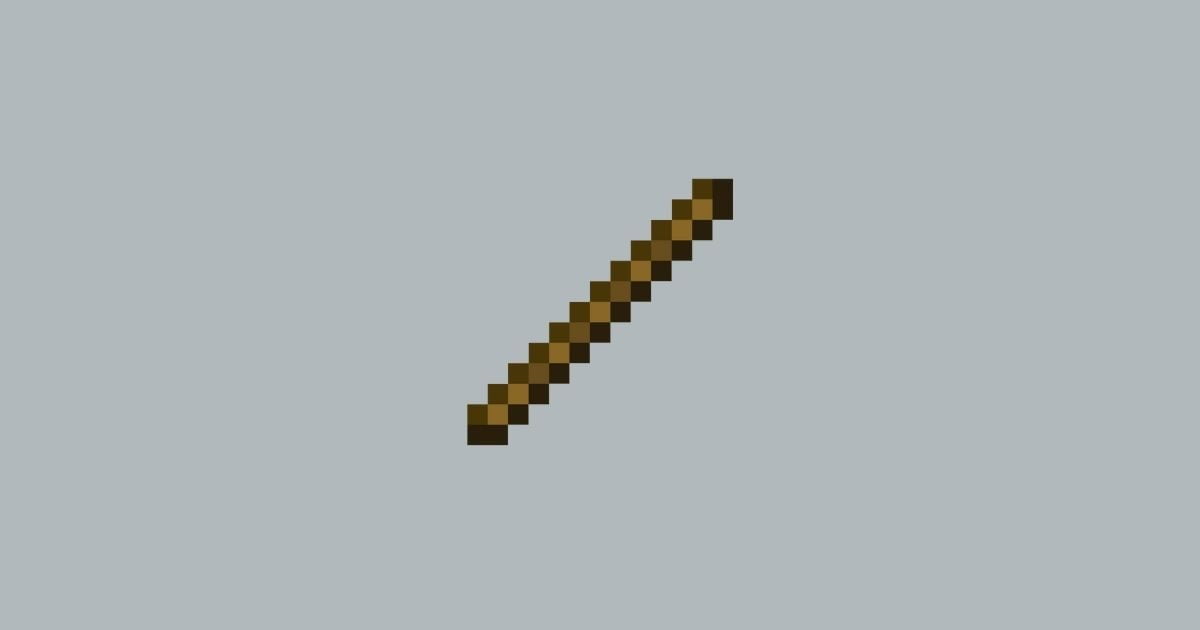
Related Posts
How to Make Potion in Minecraft
How to Make Paper in Minecraft
How to Make Coal in Minecraft (Step-by-step Guide)
How to Make Orange Dye in Minecraft
How to Make Charcoal in Minecraft
How to Make A Red Dye in Minecraft