Are you tired of the truth that you can’t upload a full-size photo to Instagram?
Well, I’m sure you are.
And thankfully, there are some apps out there that can help you get the perfect image for Instagram without cropping them to square or 4:5 ratio.
These handy apps will help you get the perfect shot with no cropping whatsoever.
Without further ado, here are the finest no-crop photo editing and camera apps for Instagram that you can download on Google Play and the App Store!
In This Post
- 1. Square Quick
- 2. No Crop & Square for Instagram
- 3. No Crop for Instagram
- 4. Square Pic – No Crop Photo Editor for Instagram
- 5. PanoramaCrop for Instagram
- 6. Grid Maker for Instagram
- 7. InSquare Pic – Photo Editor, No Crop, Collage
- 8. Giant Square & Grid Maker for Instagram
- 9. No Crop For Instagram
- 10. No Crop Pics for Instagram
- 11. InFrame – Photo Editor & Pics Frame
- 12. White Border – Square Fit Photo & No Crop Photo
- 13. Square Fit – Blur Photo Backgroud & Square Pic Editor
- 14. Square InPic – Photo Editor & Collage Maker
1. Square Quick
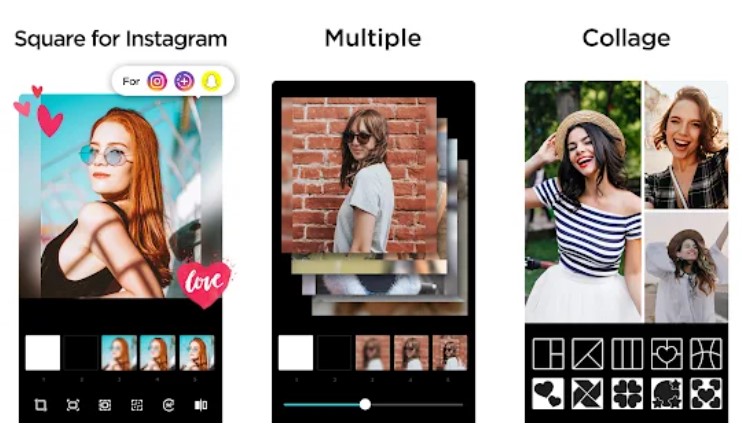
Square Quick is an app that barely has about 5M+ downloads in the Google Play and has a decent rating of 4.8 so you might want to give this app a try.
Square Quick lets you post photos to Instagram or Instagram Story with dozens of fun emojis and other stickers. You can even create horizontal images using the built-in “No-crop” feature in case you prefer the old Instagram box style.
It has hundreds of emojis and stickers that will make your images and selfies more expressive and eye-catching.
Some highlighted features in this app are the countless stickers and emojis available to make your photo more artistic.
You can also add text to create your own caption, and add effects such as blur, gradient, mosaic or background colors.
In short, it is a good app to enhance your photos with filters, stickers, effects and photo clippings, which will help you collect more “likes” for your post.
App highlight:
- This app has 100+ built-in effects
- This app has 100+ collections of funny stickers
- It comes with collage maker with lots of grid style
- You can add text with various fonts
2. No Crop & Square for Instagram
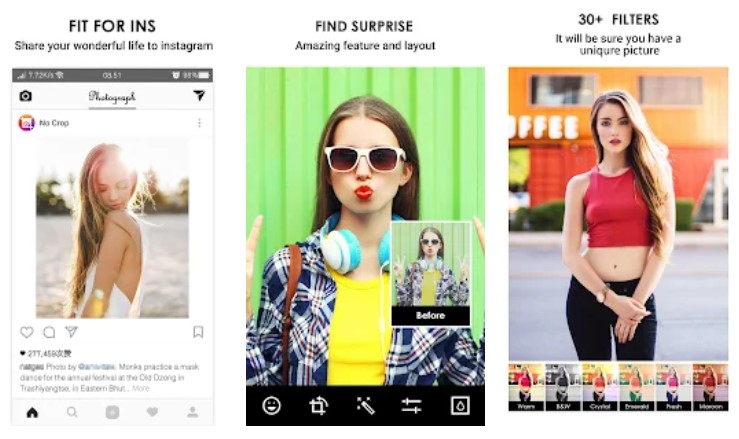
As the name implies, No Crop & Square for Instagram is the perfect app if you are looking for an Instagram no-crop solution.
Besides its main feature to make your photo square-ready, this app also has built-in image editor so you can decorate your photos with stickers, 3D emoticons, stylish texts, or combine photos using collage feature.
This app has more than 10 million + downloads, making it one of the popular Instagram square photo cropper app.
App highlight:
- This app has built-in photo editor
- This app lets you edit, flip, and rotate photos
- This app has 200+ background patterns
- This app includes 30+ free filters to enhance your photo instantly
3. No Crop for Instagram
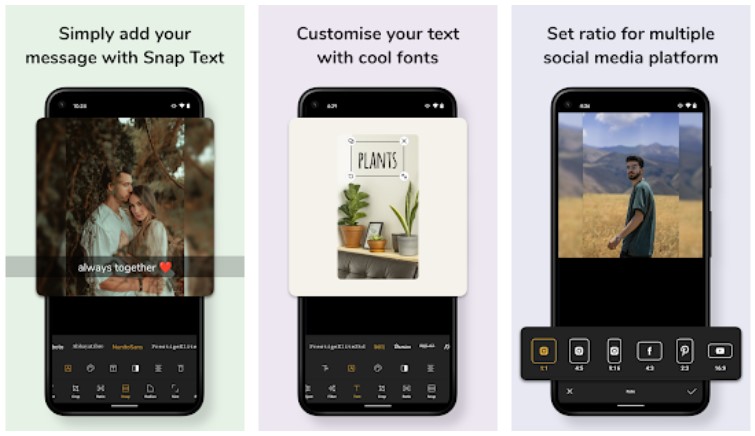
No Crop for Instagram is a newly launched app among others in this list. And I think you can give this app a try because it just does what it does: Enabling you to upload your full-sized photos without cropping it.
Not only that, this app is also bundled with everything you need to make a good photo. Beautiful stickers, huge background choices, filters, text with cool fonts, you name it.
App highlight:
- This app has built-in photo editor
- This app lets you edit, flip, and rotate photos
- This app has 200+ background patterns
- This app includes 30+ free filters to enhance your photo instantly
4. Square Pic – No Crop Photo Editor for Instagram
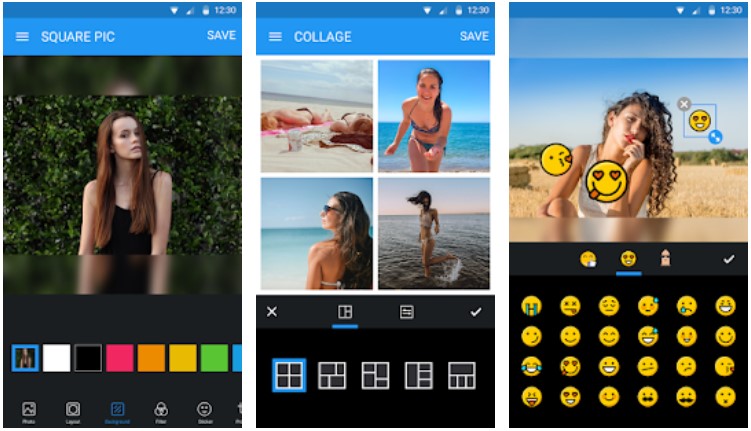
Square Pic is one of the most popular no-crop app for Instagram available on Google Play. This app’s main feature is of course to let you upload your full-sized photos to Instagram.
But besides that, this app also has college maker feature which lets you combine several photos into a collage. The collage maker feature is packed with many grid style. You can add filters and stickers too.
App Highlight:
- A simple no-crop app with good reputation
- This app includes collage maker with many grid styles
- Many filters and stickers to make your photo unique
5. PanoramaCrop for Instagram
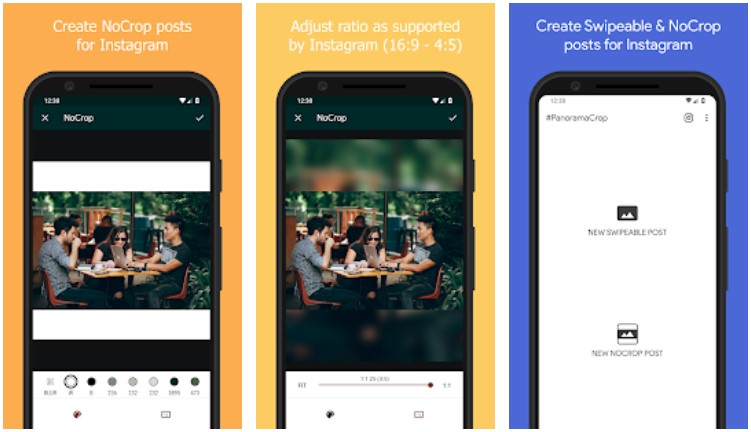
Have you ever wondered how to seamlessly split a wide photo into three parts (or more) for Instagram multi-post?
PanoramaCrop enables you to do that. In fact, it’s the main feature of this app.
But this app also includes an additional useful feature: the no-crop Instagram photo maker.
The no-crop feature lets you adjust your photo’s ratio to fit Instagram guideline, which is the reason why you came to this post.
So, if you use Instagram’s multi-post feature a lot, this app will definitely be your favorite tool.
App highlight:
- This app lets you split photos for Instagram’s multi-post seamlessly
- This app preserves your photo quality and supports high-definition image
- Easy-to-use and non-intrusive ads
6. Grid Maker for Instagram

Grid Maker is a photo editing app that allows you to create grids for Instagram posts. This program is essentially a bundle of three useful tools for Instagram posts: Giant Grid Maker, Square Size Pic, and Panorama Crop.
This app also provides some cool features like square size pic so there will never again be an issue when taking pictures that don’t fit within standard dimensions of Instagram’s image ratio.
Lastly, the panorama crop tool helps you eliminate unwanted areas from wide shots into more manageable proportions while still maintaining natural curves.
App Highlight:
- This app lets you make beautiful grid layout for your profile page
- This app lets you create awesome panorama post
- This app lets you post your full-size photo without cropping
- This app is lightweight, all those features for just 6.3 MB
7. InSquare Pic – Photo Editor, No Crop, Collage
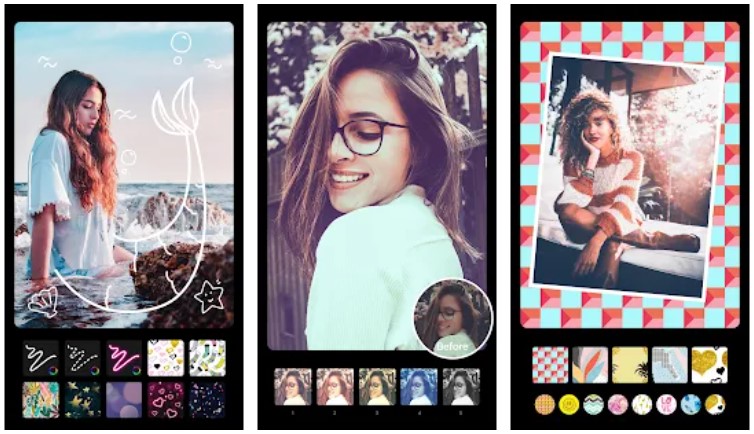
If you’re looking for an easy way to post your photos and collages on Instagram, then InSquare is worth checking out.
InSquare has also has a feature that lets you post your full-sized photos to fit Instagram’s feed image ratio without cropping them.
InSquare is an app where you can give a personal touch on top of your photos by adding funny emojis, custom texts or fonts with just one click!
App highlight:
- This app has built-in photo editor and collage maker
- Many filters and text captions available to use for free
- Packed with various funny emoji stickers
- Lots of background effect, such as: blur, gradient, mosaic or plain color
8. Giant Square & Grid Maker for Instagram
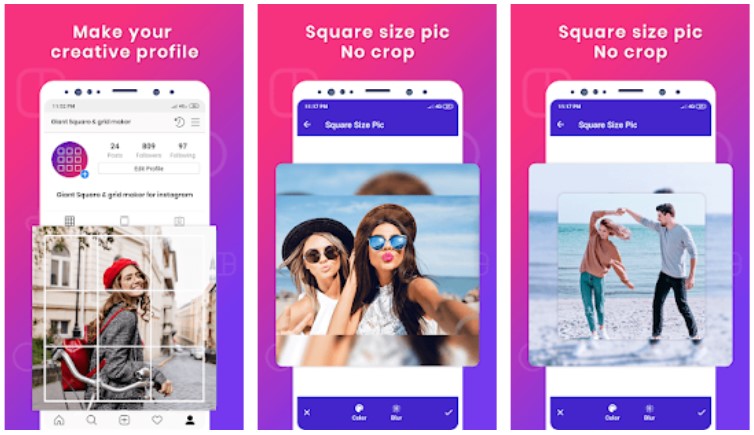
With the help of this app you can now take your single photo and transform it into multiple giant squares for your Instagram profile page grid layout.
The panorama photo maker is also available in this app, which means that no matter what device people use to view these photos they’ll get an awesome viewing experience!
All in all, you can also upload your impressive photos without cropping them with the help of this app.
With Square Size Pic Editor, simply select a photo and choose square format and apply the blur effect for an Instagram-ready pic!
App highlight:
- Grid maker app to create 9 cut or more
- Slice photos into two or more slices to make panorama post
- Add blurred background to any photos to fit Instagram image ratio
9. No Crop For Instagram

No crop for Instagram is one of the best and simplest no-crop photo editor for Instagram.
With blur border and no crop layout feature, it enables you to post an entire perfect picture with hundreds of filters and effects that will match any taste!
App Highlight:
- Add border to you photos adjustable thickness and style
- Get an instant resize of any photo to fit perfectly on Instagram feed
- A lot of background options to match the photo’s tone
10. No Crop Pics for Instagram
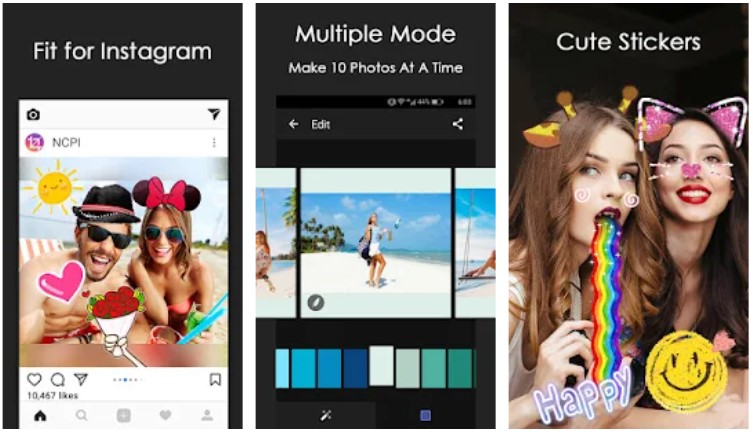
No Crop Pics for Instagram is one of the easiest way to post full size photos on your favorite social media without losing any of that high quality detail with a cropping tool.
The app provides quality images with no crop for those who want their posts artistic or are just looking to add something extra into the mix!
There’s also blur effects available in addition top what else– Mosaic backgrounds? Beautiful filters? Stickers galore (at least hundreds)? This app has it all.
App Highlight:
- You can create scrap book style photo with collage maker
- You can bulk-edit up to 10 image at once
- Share multiple photos directly to any social media
11. InFrame – Photo Editor & Pics Frame
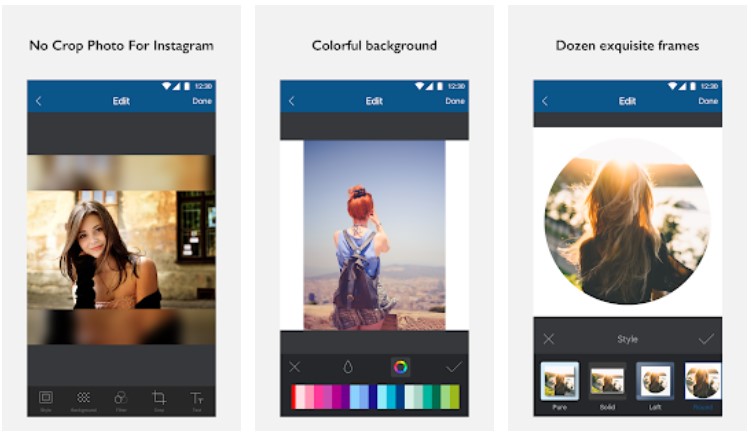
InFrame is a free photo editor with many amazing features! You can choose from various frame styles, apply stunning filter your picture and much more.
In just one tap you can get the coolest insta-worth pictures for your daily update that will make people stop what they’re doing to take notice of all things awesome on display in front them.
It’s perfect for any type of image—from landscapes to people shots; it will make them look great and not cropped!
App Highlight:
- Tons of beautiful photo frames to make your shots seem like genuine art
- Make Instagram-ready photo with blur background and white border
- Combine up to 9 photos and turn it into beautiful collage with variety of styles.
- Packed with 100+ frames or grids for versatile purpose
12. White Border – Square Fit Photo & No Crop Photo
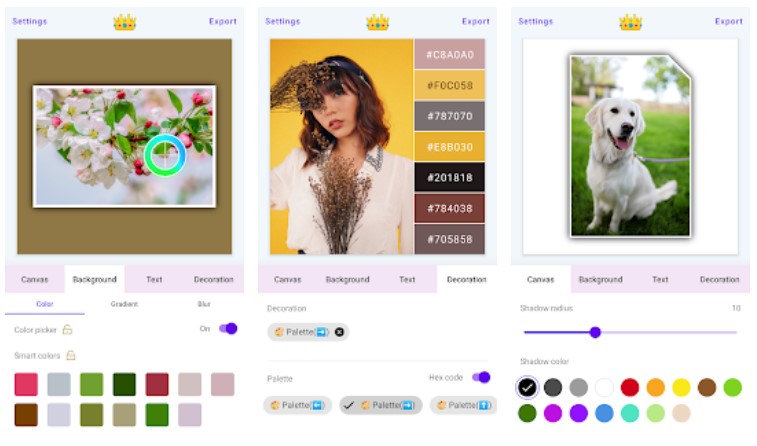
White Border is a no-crop app for Instagram unlike any other.
White Border is the easiest way to add a beautiful border around your favorite pictures! You can then upload them onto Instagram without cutting off any of that precious cuteness.
With adjustable blur effects and unique backgrounds, you’ll be able to create an aesthetic full-sized photos that catch people’s attention!
App Highlight:
- Awesome, unique and fresh backgrounds available
- Easy to use, clean user interface
- Preserves the photo quality with high definition output
13. Square Fit – Blur Photo Backgroud & Square Pic Editor
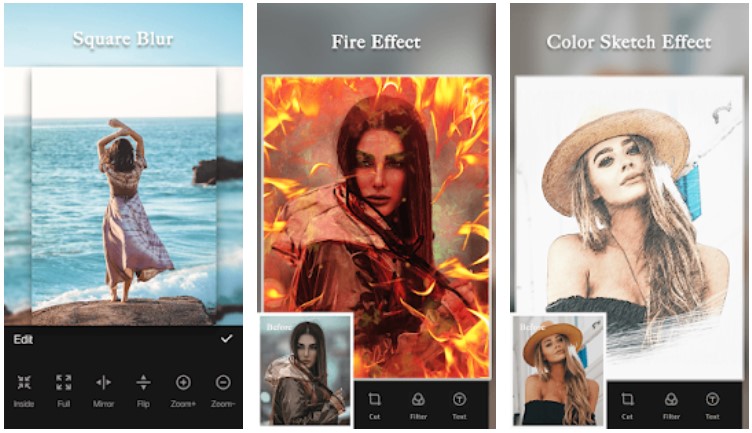
Square Fit is a powerful photo editor and collage maker for Instagram. This app not only lets you post full-sized pictures without cropping them, but also makes it easy to add filters or captions in addition.
The Square Fit app has an array of different stickers and frames for your photos. You’re able to create something new in seconds with just the click or swipe, changing up what’s already on there!
App Highlight:
- This app has various unique and creative frames
- Create rounded corner photos and adjust the roundness size
- Set your edited photos as wallpaper directly within the app
14. Square InPic – Photo Editor & Collage Maker

The first no crop app for Instagram is called Square InPic. This app has a powerful built in image editor that lets you enhance your photo quality by adding filters, stickers, texts, unique effects, backgrounds, and overlays.
With Square InPic, you can also make your photos to fit Instagram square and 4:5 layout by filling the gap with various background options.
Want to upload several photos but don’t want to make a long carousel post?
You can do that with this app because this app also lets you make beautiful collage photo, packed with various frames to make your post unique.
App highlight:
- This app has 50 million+ installs which makes it the most popular
- Enhance your photo quality with built-in powerful image editor
- Simple and non-intrusive user interface to keep you focus on your image quality
Related Posts
50+ Free Grammarly Premium Accounts 2023 (Freshly Updated)
25 Best Random Chat Apps to Connect with Strangers
15 Best No Crop Apps for Instagram to Post Full-Sized Photos
10 Best Age Progression Apps for Android & iPhone
9 Best Thermal Camera Apps for Android & iPhone
10 Best Car Customization Apps for Android & iPhone