Do you have a Roblox gift card that you don’t know how to use? Do not worry, we are here to help!
In this guide, we will walk you through the process of redeeming your Roblox gift card. It is actually very simple! So let’s get started.
Redeeming Roblox Gift Card, Step-by-Step
Whether you’re on Android or iPhone, you only need your browser to redeem a Roblox gift card.
When you’re on the browser, go to Roblox’s code redemption page here: www.roblox.com/redeem
Once you are on the site, sign in if you have an account. If you do not have an account, create one.
After signing in, you will see a page that says “Enter your code here.”
In the blank field, enter your Roblox gift card code.
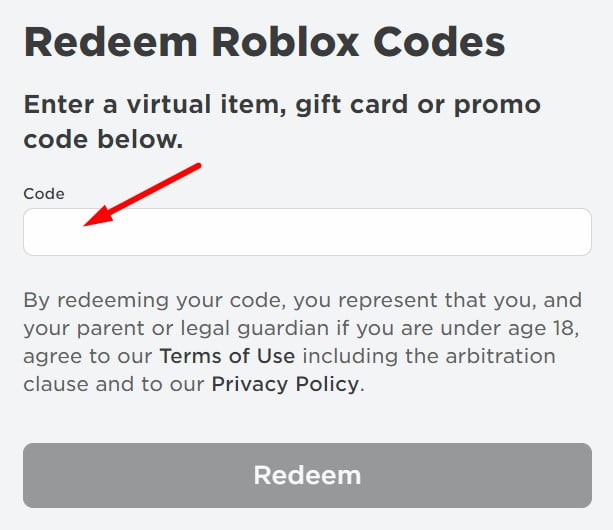
Click Redeem and wait for a few seconds.
You will see your available credit below the “Redeem” button.
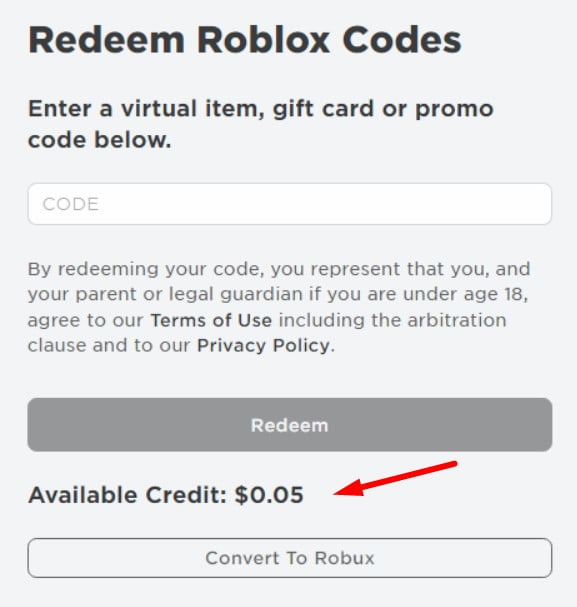
Then, click on “Convert to Robux” to start using your credit!
You have now successfully redeemed your Roblox gift card and can start using it to buy items in the game! We hope this guide was helpful. If you have any questions, feel free to leave a comment below. Happy gaming!
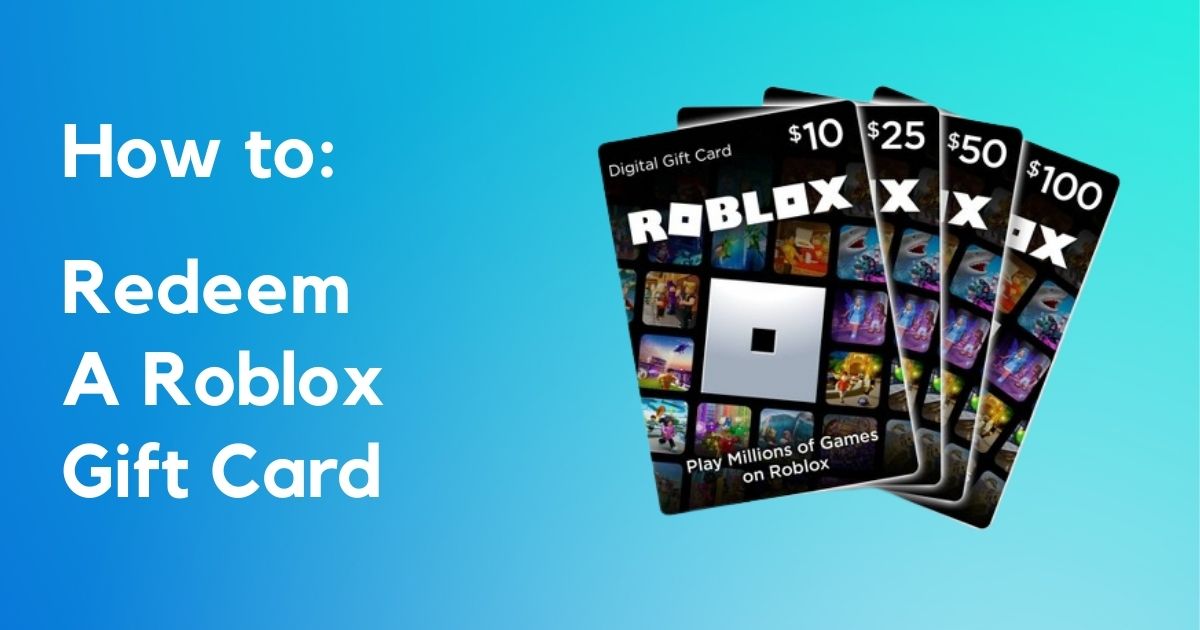
Related Posts
35 Best Retro Games on Android in 2023 (Our Top Picks)
How to Create a Kahoot Quiz for Free on PC & Mobile App
How to Redeem A Roblox Gift Card on Any Device
40 Best 1MB Games for Android That Are Unbelievably Addictive