As an active Instagram user, we’ve might ever feel overwhelmed by the number of ads on Instagram. It seems like every time you open the app, there are more and more ads showing up.
Sometimes these ads even make it difficult to find the posts that we’re actually interested in.
If this sounds like something that bothers you, don’t worry – we have a step by step guide on how to block, hide, and stop seeing ads on Instagram.
In This Post
Why Instagram Shows So Many Ads?
Instagram is now part of Meta, formerly Facebook company, and generates revenue from displaying ads to users.
Instagram ad shows relevant, engaging ads to users based on their interests and the content users typically spend time on.
When users see an Instagram ad that’s relevant to them, they’re more likely to take notice and engage with the brand.
As a result, businesses that use Instagram ads to promote their products or services can reach a larger audience and generate more sales.
In addition, Instagram ads can be customized to target specific user groups, making them an effective way to reach potential customers.
So, if you see more ads on your feed, it means that Instagram thinks you’re the target audience that might be interested in the products or services that are being advertised.
How to Block Instagram Ads on Android and iPhone
There’s no way to completely block all ads on the Instagram app, even if you’re using an ad blocker.
Unless you’re using a modded app (we’ll talk about this later).
But with the official app, the best thing you can do to see less repetitive ads is to hide, report, or block the advertiser’s account.
However, this is just a way to tell Instagram that you’re not the target audience for the ad, so you’ll still see similar ads from other businesses in the future.
1. How to Hide an Ad on Instagram
Instagram allows you to personalize the ad experience by hiding ads that you’re not interested in.
Here’s how you can do it:
- Open your Instagram app and scroll through your feed.
- When you find an ad you don’t want to see, tap on the three dots on the upper right of the ad and select “Hide Ad“.
- You’ll be asked why don’t you want to see the ad. Choose one between the three given reasons.
- You can choose whether the ad is not relevant, you see it too often, or it’s inappropriate for you.
After you select a reason, the ad will be hidden from your feed and you won’t see it again.
2. How to Report an Ad on Instagram
You can also report an ad if you think it’s inappropriate or misleading. Here’s how to do it:
- Tap the three dots on the ad and select “Report Ad.“
- You’ll be asked why are you reporting the ad, choose one between seven given reasons that best describes your report.
- You can choose whether the ad is offensive, spammy, scam or misleading, contains violent or prohibited content, refers to a political issue, or violates your IP rights.
Once you select a reason for your report, Instagram will take action on the ad and you won’t see it again.
3. How to Block Advertiser on Instagram
You can also block the advertiser’s account if you don’t want to see any ads from them in the future.
To block an advertiser, follow these steps:
- When you see an ad, go to the advertiser’s profile by tapping the profile picture of the account.
- Tap on the three dots on the upper right corner and select “Block.“
- You’ll be given two choices to block the account and new accounts they may create or just block the account only. You’ll always want to go with the first option.
- Then, tap on “Block” again.
Once you block an account, you won’t see any ads from them in the future. Don’t worry, you can always unblock them later.
Alternative Methods to Enjoy Ad-free Instagram (Works!)
While being one of the most popular social media platforms with over a billion monthly active users, the official Instagram app still has many limitations, like intrusive ads, compressed media, and no built-in downloader.
That’s where Instander and InstAero apps come in.
Instander and InstAero are both powerful Instagram mods that include features everyone wishes the official app had, such as no ads, full-quality uploads, built-in downloader, and many more.
Not only do both provide a better Instagram experience, but they also don’t require you to root your phone to install.
As a result, anyone can enjoy the benefits of Instander and InstAero without having to worry about potential risks.
However, both Instander and InstAero are only available on Android. So, if you’re using an iPhone, you’ll have to stick with the official app or use Instagram++ IPA instead.
Let’s talk about each app.
Instander App Features
As a powerful and stable Instagram mod, Instander comes with a tons of features other than being ad-free.
Here are some of the features that make Instander stand out:
- Built-in Instagram downloader: download Instagram posts, stories, and reels directly from the app.
- Improved privacy: share stories to your close friends list, hide stories from certain people, disable typing status, see other people stories anonymously.
- No ads: enjoy your clean, ad-free home feed, explorer, and story.
- Improved photos and videos quality: Instagram is known to compressing files to deliver content faster, but now you can upload your photos and videos to Instagram without losing quality.
- Smart gestures: navigate through the app easily using various gestures to save time.
- And many more!
InstAero App Features
InstAero is another great Instagram mod that won’t disappoint you. Here are some of the features that InstAero offers:
- Download everything: download photos, IG stories, reels, IGTV videos, all in one tap.
- Privacy improvements: hide yourself when viewing stories, live streams, typing, and reading messages.
- Remove ads: removes all types of advertisements in your feed and stories.
- Disable analytics: prevents Instagram from collecting your data and history.
- Full-quality media: prevents Instagram from compressing photos and videos.
- No-crop stories: share your stories full-screen without being cropped.
- Remove liked posts: automatically hides posts that you have liked.
- And many more!
What to Keep in Mind before Using Modded Apps
While Instander and InstAero are both great Instagram mods with a ton of features, there are some things you should keep in mind before using them:
- Modded apps are not available on the Google Play and can only be downloaded from third-party websites. While both comes from trusted developers, there’s always a risk of downloading a malicious app that can harm your device. So, always download from official sources.
- Both apps are also not officially supported by Instagram, which means you may encounter bugs or issues while using them.
- While both developers release update quite frequently, these apps can also be unstable, especially when the official app has major updates. So, expect some delay in getting new features and bug fixes.
Wrap It Up
Now you know that there’s no way to completely disable ads on the official Instagram app, and that’s for good reason.
By displaying ads to users, Instagram is able to generate revenue to keep the app running and free for everyone.
While there are some workarounds to block or hide ads on Instagram, the only way to get a completely ad-free experience is by using a modded app like Instander or InstAero.
Just remember to download only from official sources and expect some bugs while using them.
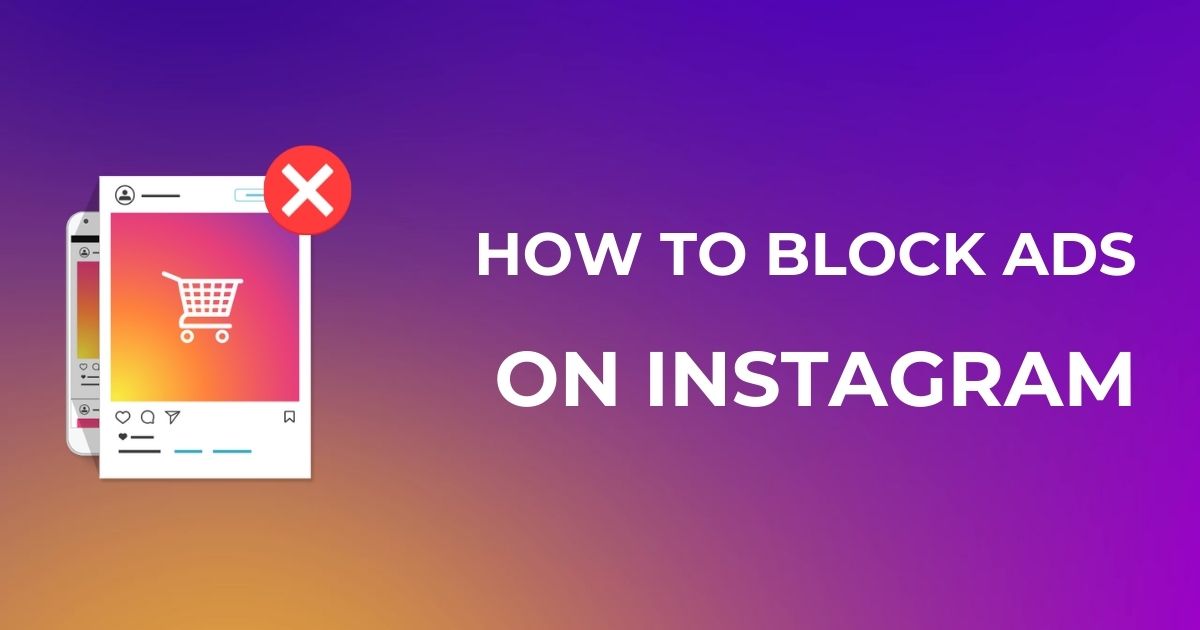
Related Posts
How to See Posts You’ve Liked on Instagram in 2023: A Step-by-Step Guide
How to Repost Instagram Stories from Anyone (Even If You’re Not Tagged)
How to Block Ads on Instagram: The Methods That Work (2023)
How to Get the Disney Pixar Filter on Instagram (Solved)
How to Change Instagram Bio on Mobile & PC (Solved)
How to Add Spaces to Instagram Bio & Caption in 3 Ways